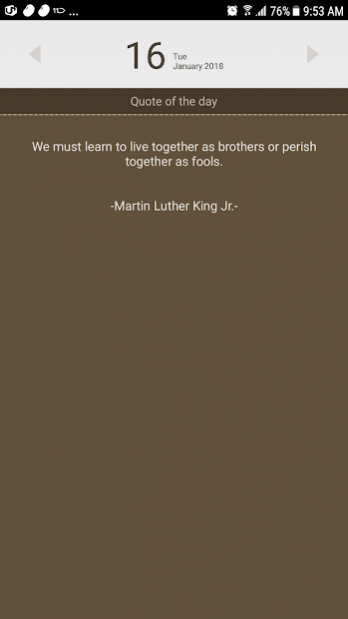+PLANNER PEN NOTE(For re-download,no new purchase) 3.2
Free Version
Publisher Description
★ This application is optimized for Samsung Galaxy Note I, II, III with S-Pen.
****************************
+ PLANNER(Plus Planner) PEN NOTE combines tasks, calendar, notes, and planning to enable increased individual effectiveness and productivity on smartphones and tablets.
****************************
===Information for Purchase===
★ This application is optimized for Samsung Galaxy Note I, II, III with S-Pen.
Please us with any question, you may have.
We cannot answer any questions asked on Review.
E-mail: webplan2010@gmail.com
===About + PLANNER PEN NOTE===
The core of + PLANNER is Plan, Act and Evaluate. Please see the process below.
1. Write your plan at Master Task.
2. Write your action plan after moving your plan into Today's Task from Master using the Drag function.
3. Desingate its importance at Task as A, B or C.
4. Act out your plan according to the tasks and schedules you planned in advance.
5. Evaluate the status of your plan--complete, cancel or delay- at Task. You can delay what you did not complete today to the another date.
6. If you designate the time of a Task, you can drag it to Schedule.
Task helps you improve your execution of your plans, which will prevent you from delaying your important tasks and schedules.
Once you follow the process-Plan, Act, Evaluate- of + PLANNER. you will begin to plan, act out what is truly important to you.
About +PLANNER PEN NOTE(For re-download,no new purchase)
+PLANNER PEN NOTE(For re-download,no new purchase) is a free app for Android published in the PIMS & Calendars list of apps, part of Business.
The company that develops +PLANNER PEN NOTE(For re-download,no new purchase) is choi kyudoc. The latest version released by its developer is 3.2. This app was rated by 1 users of our site and has an average rating of 4.0.
To install +PLANNER PEN NOTE(For re-download,no new purchase) on your Android device, just click the green Continue To App button above to start the installation process. The app is listed on our website since 2018-01-18 and was downloaded 100 times. We have already checked if the download link is safe, however for your own protection we recommend that you scan the downloaded app with your antivirus. Your antivirus may detect the +PLANNER PEN NOTE(For re-download,no new purchase) as malware as malware if the download link to com.plantools.fpactivityNotePlayStore is broken.
How to install +PLANNER PEN NOTE(For re-download,no new purchase) on your Android device:
- Click on the Continue To App button on our website. This will redirect you to Google Play.
- Once the +PLANNER PEN NOTE(For re-download,no new purchase) is shown in the Google Play listing of your Android device, you can start its download and installation. Tap on the Install button located below the search bar and to the right of the app icon.
- A pop-up window with the permissions required by +PLANNER PEN NOTE(For re-download,no new purchase) will be shown. Click on Accept to continue the process.
- +PLANNER PEN NOTE(For re-download,no new purchase) will be downloaded onto your device, displaying a progress. Once the download completes, the installation will start and you'll get a notification after the installation is finished.